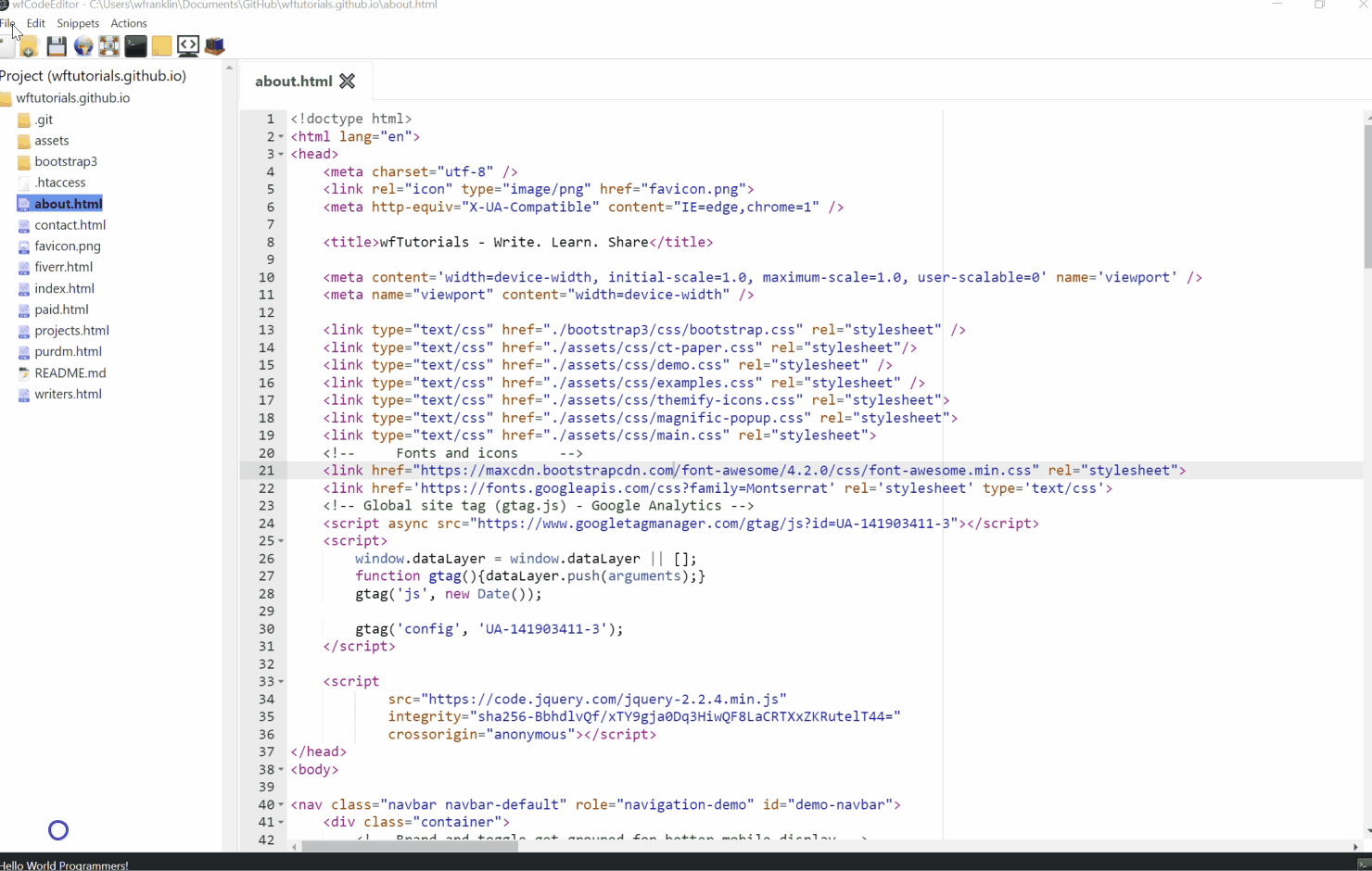Welcome to wfCodeEditor
wfCodeEditor is a simple editor that bridges the gap between a simple text editor and a full fledge IDE. You can work with your files as a project. You can open different type of file without issue. You can run certain files. It has a fast start up time. You can add task and snippets and even view tutorial right from within the editor. There is so much more wfCodeEditor can do. Let see some of the features in action.
Download the portable app here
Running a Command
It’s very easy to run a command with PHP and Python Files. Once you have these install on your computer.
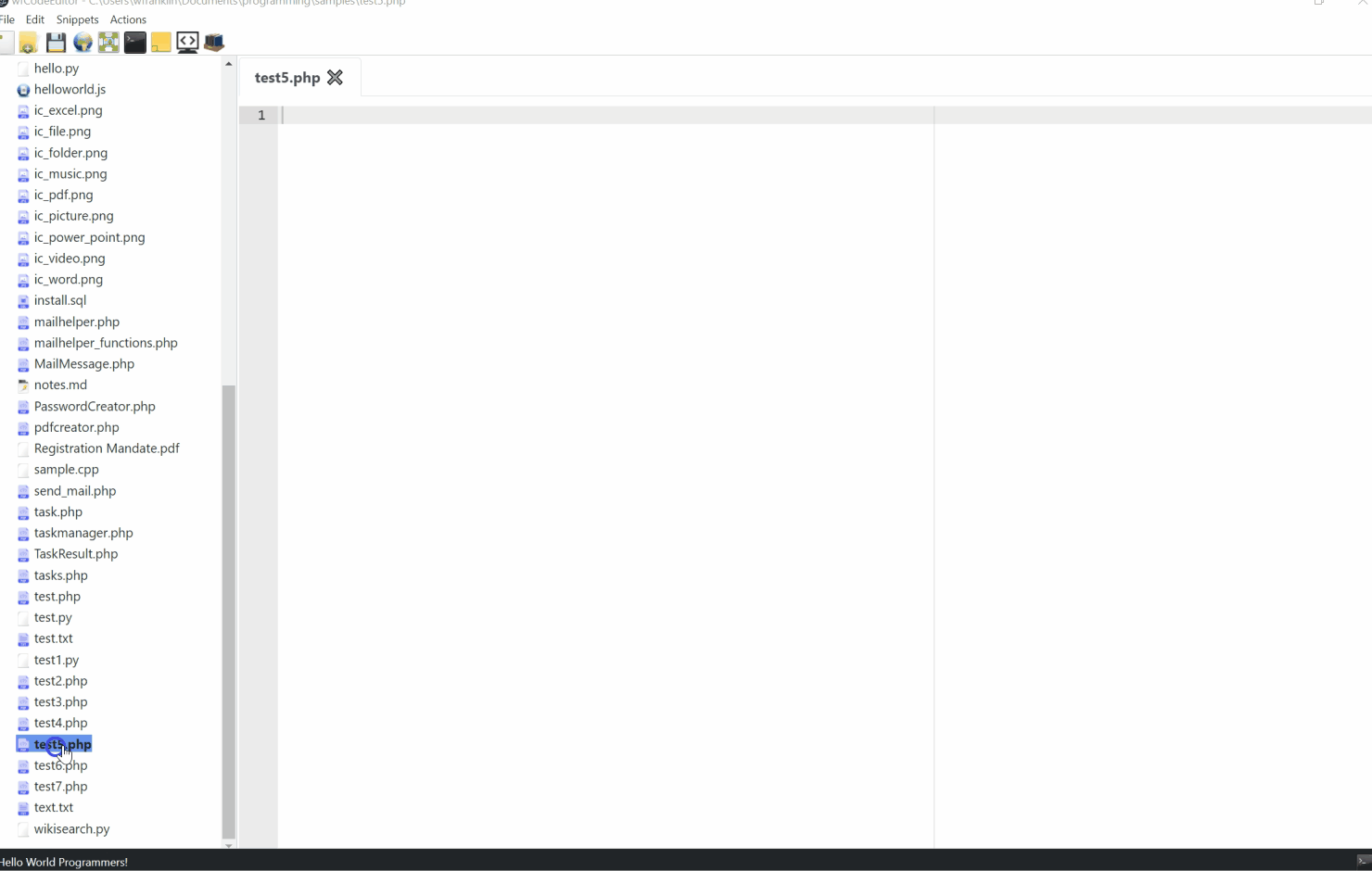
But wait there is more.
Saving a snippet and Add a task
We can save snippets and add task. Lets see how.
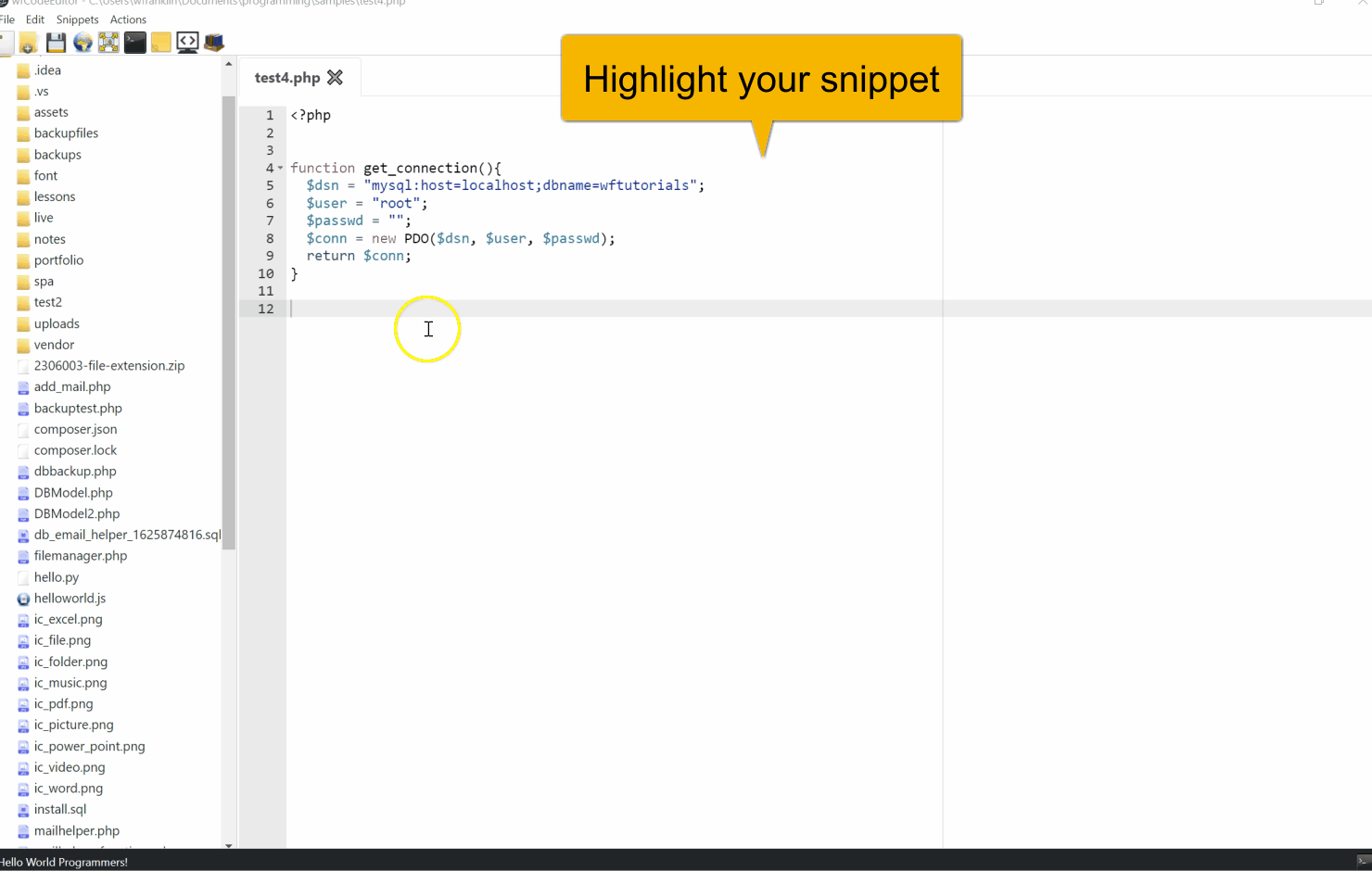
You can add snippets by selecting or opening up the snippet menu. You can do the same with task.
But wait there is more.
Embedded Snippets for various languages
wfCE comes with different snippets in various languages. Its basic stuff but it’s the kinda you might forget right at your fingertips.
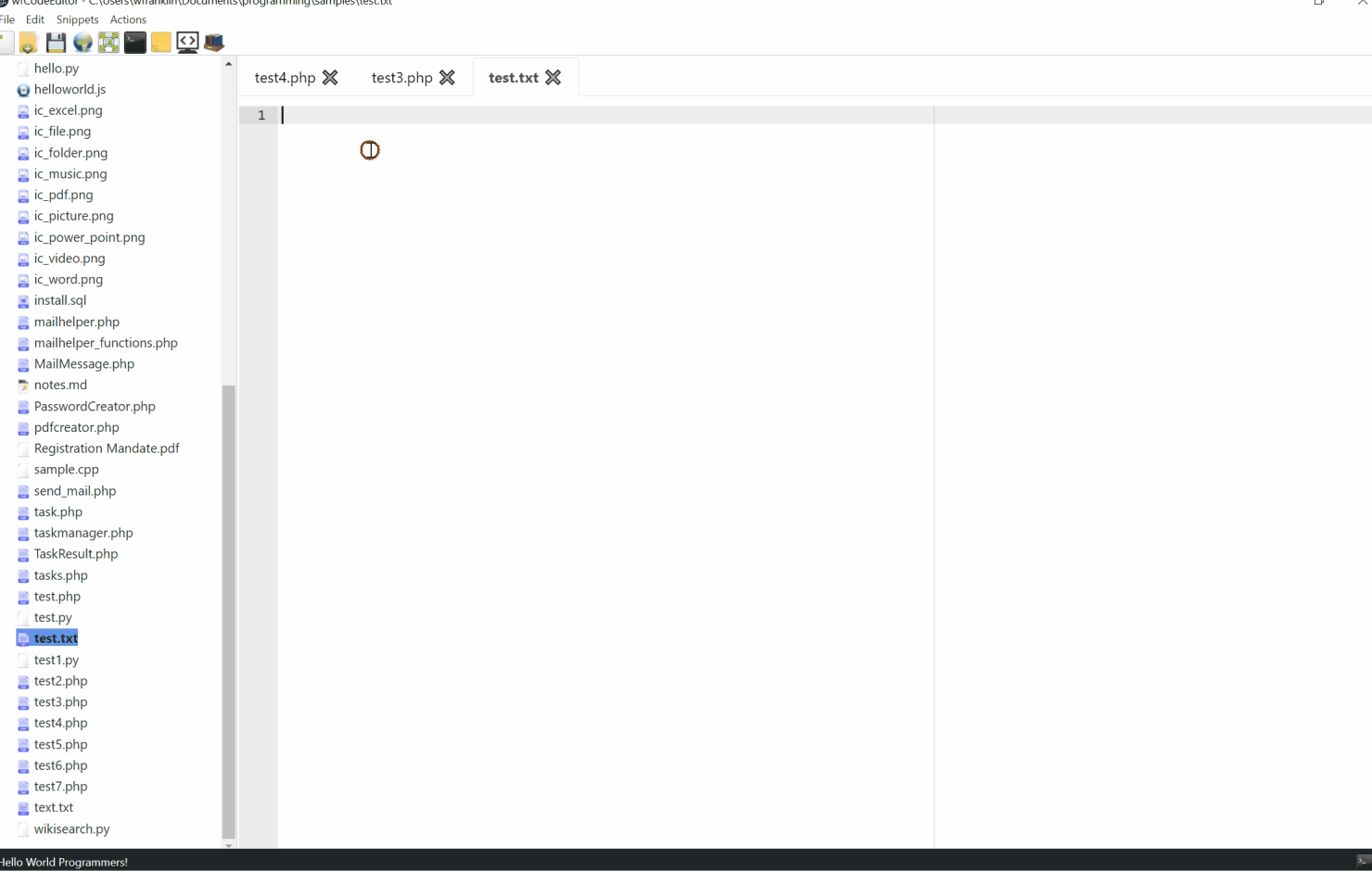
So far there are snippets in PHP, C#, HTML, Java, Javasript, Python and a little SQL.
But wait there is more.
Tutorials from wfTutorials
With a click you can access the most recent and search for any tutorials that you want.
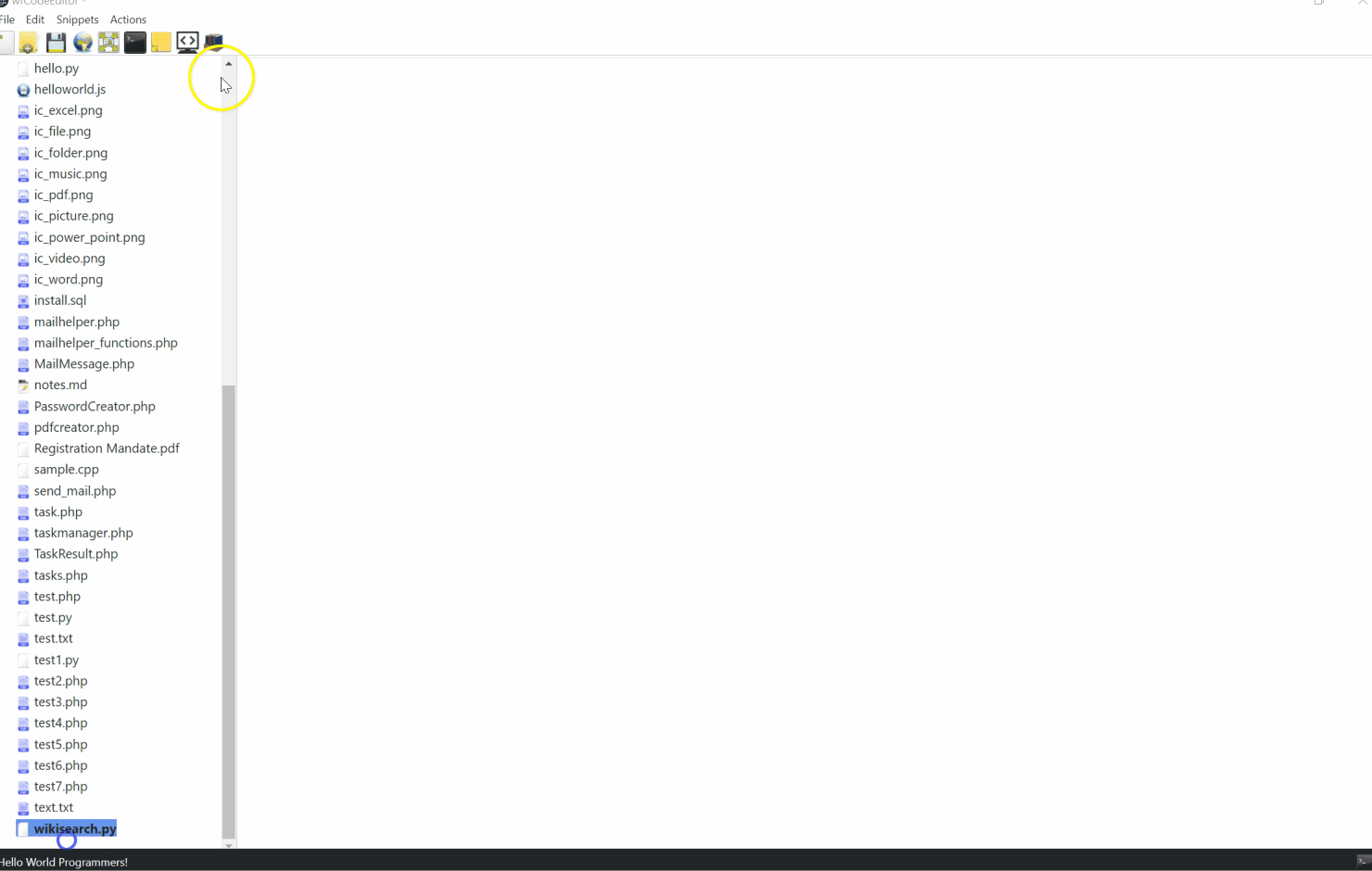
Straight from wftutorials.com all the tutorials you will ever need and more are being added.
Working with Pictures
Working with pictures is just like working with code.
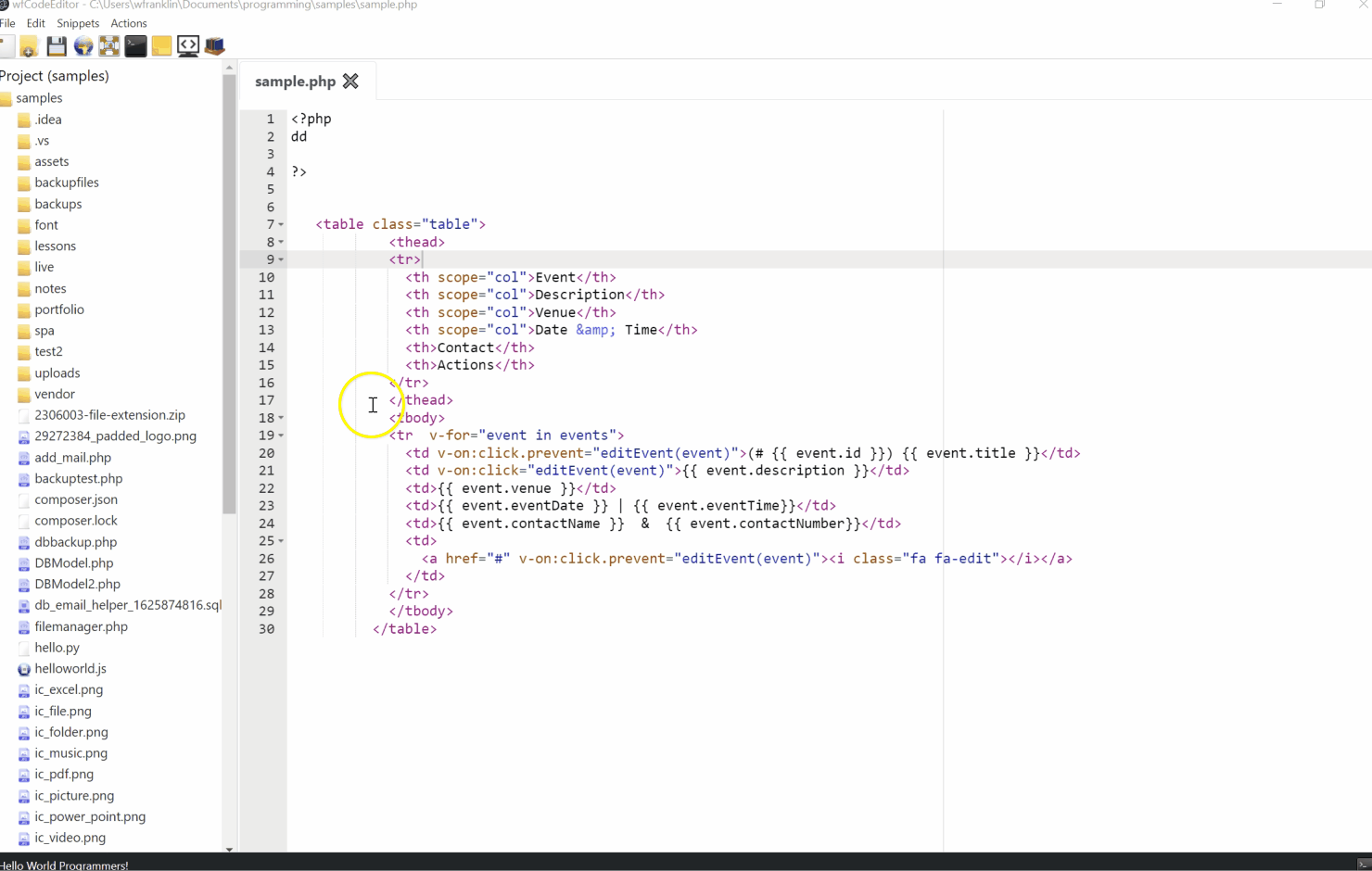
Kinda of.
But with there is more.
Recent Projects
You can access your recent project easily. Add open you projects with one click.
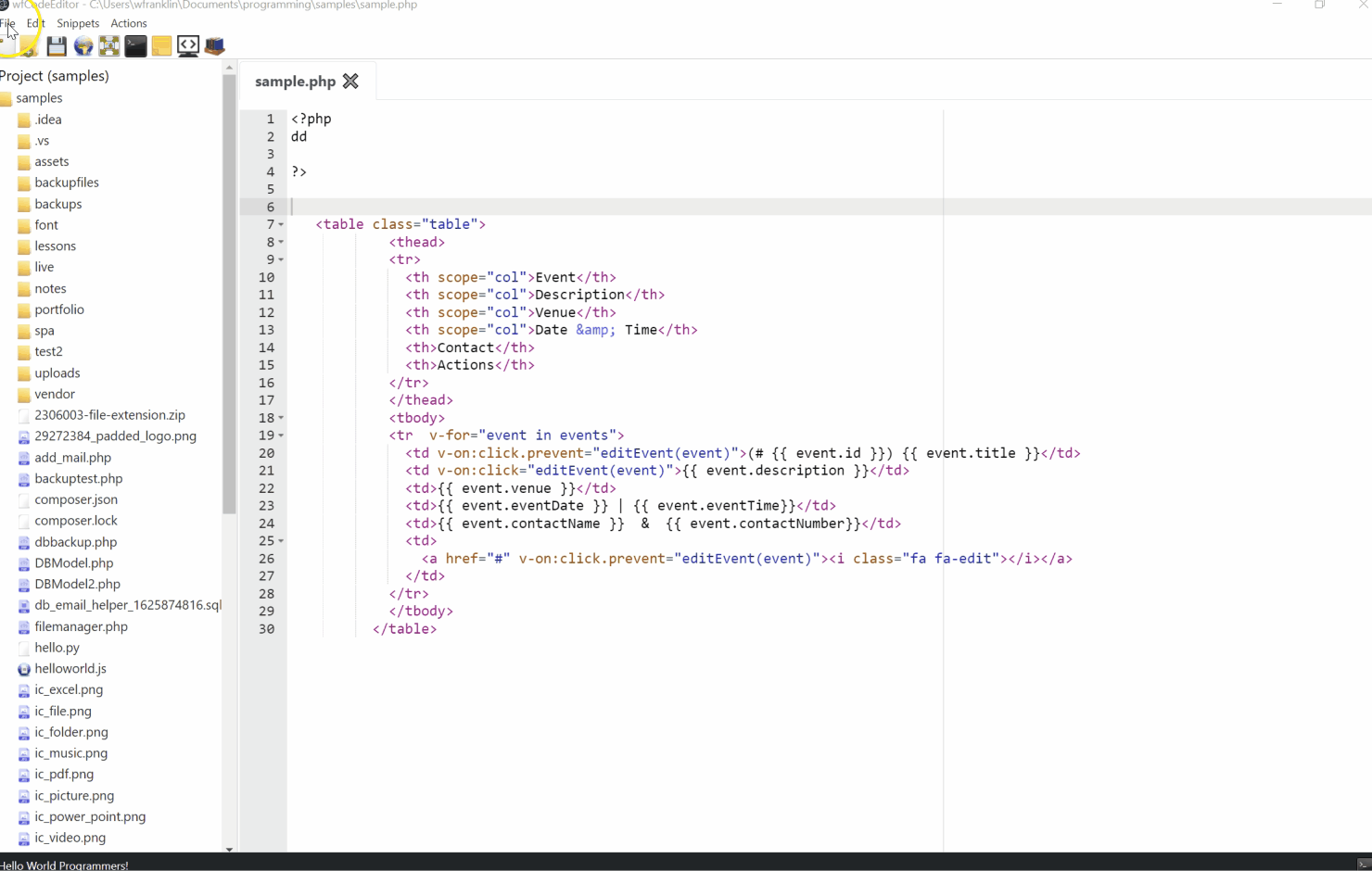
But with there is more.
Dark Theme and Light Themes and Font size
You can change your font size and dark and light themes.